Google Nexus 5 is a great smarthphone to operate these days. Like all advanced smartphones, Nexus 5 comes in two builtin memory options - 16 GB & 32 GB. Though, both are sufficient memory spaces to accumulate good amout of data on a palm devices. However, it makes extremely difficult to transfer data from Nexus's memory to my lifeline 'Mac Mini' computer. Unlike earlier smartphones, the memory card of Nexus 5 doesn't appear as a drive on the OS X to transfer files from.
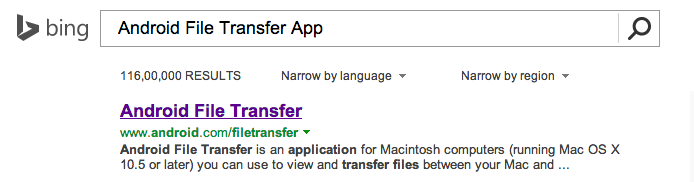
Download Android file transfer
- Search for 'Android file trasnfer app'' through search engine.
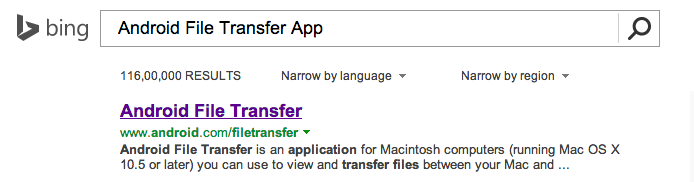
- Click on the search result https://www.android.com/filetransfer/ and click Download Now to save copy of the Android file trasnfer onto your Mac.
- Doubli-click the downloaded file 'androidfiletransfer.dmg'. Drag & drop Android app to Application folder.
- Connect Nexus 5 to Mac and launch Android File Trasnfer app from the Application folder.
- App reads the files from Nexus 5 and displays in tree view to user.
- You can navigate through Camera, Music, Movies folder to view files. However, you can only open the files once they are copied to Mac hard drive.
 |
| Files can't be launched in the app interface. |
- You will have some trouble finding a copy or move to button in order to transfer files from-to Mac. So, use drag-drop option to move files between Nexus & Mac.



