Hard drive encryption is a great way to protect your sensitive information from unauthorized people. There are number of ways to do it and third party tools were also available to automatically encrypt data stored on your internal or external storage media.
There were some best encryption tools around that gives easy flow of encrypting your hard drives and makes it impossible for others to access it without permission. You can choose to encrypt any particular partition/drive or any files and folders or the entire hard drive by supplying strong passwords of your choice which will be required/asked every time before accessing it.
Truecrypt
Truecrypt is one of the best free hard drive encryption utilities, works on Windows, Mac & Linux platform. If you’re using Windows (any latest version including Window 7, Vista, XP – Both 32 & 64-bit, server 2003 & server 2008 ), you can easily download and install it on your PC as you normally do with other programs.
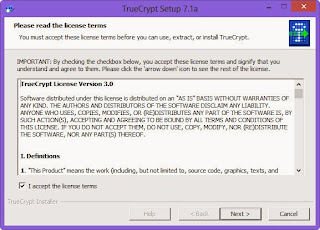
During ongoing installation process, you can choose to install Truecrypt for the all computer users or available only for you. You can create a restore point for restoring your system in state prior to this to restore everything back to its normal state if anything not goes well.
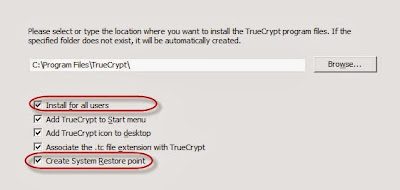
Once Truecrypt is installed on your PC, you’ll have multiple options to choose and to encrypt any particular partition or drive, go to ‘System’ then ‘Encrypt System Partition/Drive’ from the software home screen.

After that, you’ll have to select any desired hard drive partition or the entire drive. You’ll also need to define suitable option if you’ve single boot PC or multiple OS environment and click ‘Next’.
The first and foremost powerful encryption algorithm for your hard drive data encryption is AES 128 bit block level protection. You’ll be provided with utmost 8 types of encryption algorithm and functionality to test the encryption in real time.
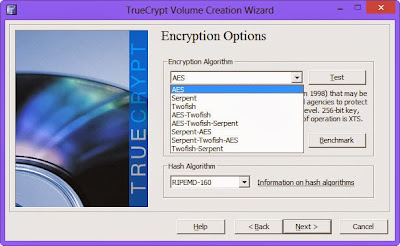
On the next screen, entre your desired password and click Next to begin encrypting the drive.
To decrypt already encrypted drive, choose option ‘permanently decrypt system partition/drive’ from the software home screen.
Note: if something goes wrong while performing partition/drive encryption or you might have forgotten the passwords at later stage, Rescue CD will help you in decrypting the encrypted data and helps in recovering data from such cases. Separate rescue CD needs to be created for every system you encrypt and we strongly recommended to keep it safe as long as your drive remains in encrypted state.
DiskCryptor
DiscCryptor V 1.0.757.115 is another powerful open sources encryption utility that’s specially created to provide full partition or drive encryption including system default partition. It has some good advantages and speed boost over TrueCrypt and supports the latest Windows 8 OS.
Basic user who wants to encrypt their sensitive data, might find Truecrypt difficult to operate at some point. However, simplified steps included in the DiskCryptor make users able to perform drive encryption easier than ever.
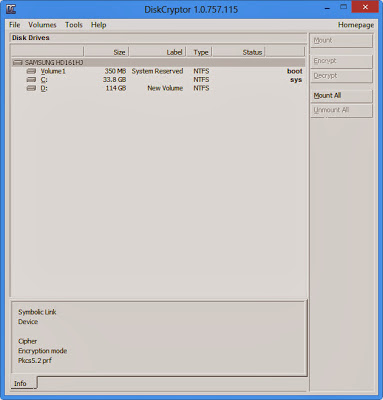
Detailed documentation and self-explanatory steps makes this software stand ahead from the rest of the softwares in this category. Developers at DiskCryptor included some outstanding features which were missed in TrueCrypt like support for Dynamic Disks encryption, transparent encryption of disk partitions & support for devices with large sector sizes, hardware AES encryption and few more.
DiskCryptor can be configured to run from the boot level if you’ve encrypted the system partition to have higher even more security.
It can be installed and run as a service on your computer and a small icon has been placed at the system tray to access it directly through a single click.
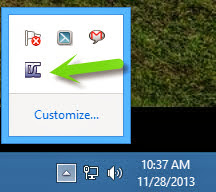
Due to its nature of providing sector level encryption, decrypting drives might takes time. However, speed of drive encryption still remains high and would take much less time than expected, even for higher capacitive storage media devices.
Note: You’ll be forcibly asked to restart your system after successful installation of this program. So don’t bother if you can’t able to access it immediacy after completing installation.
AxCrypt
Unlike above two programs, AxCrypt is quite simple and provides much easier way to encrypt or decrypt files residing on the system. It comes with right click integration functionality, so encryption and decryption of any files stored on the system is convenient and much easier. Still, the tool doesn’t comprises with the security and provides 256 AES encryption.
To password protect or encrypt any targeted files, open it in the file explorer window, right click on it and choose option ‘encrypt/ decrypt’ that file. To reedit files even after encryption, just double click on it and supply the previously set password. After then, you could able to edit and save it which greatly reduces your efforts on editing already encrypted files.
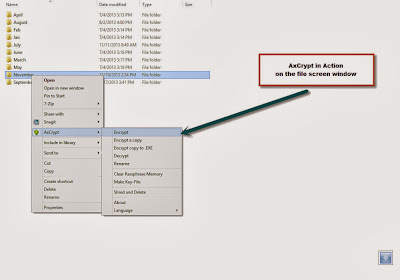
GNU Privacy Gaurd
GnuPG aka, GNU Privacy guard is an open source command line utility to provide particular file or entire volume encryption capability. The best part is, it also supports secure communication between two parties which makes this application unique and rock solid functionality.
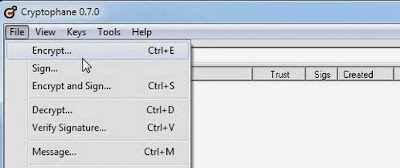
Disk or File encryption steps should be taken seriously, as these days no one knows when or how their data will be leaked. Businesses can face recession and heavy loss whereas user with leaked data can be tortured, blackmailed or ruined by accessing bank accounts and other confidential material.
The dark side is, many user with little lack of computer knowledge can unknowingly lost all of their stored hard drive data if they forget the passwords. However, data recovery from the encrypted drives can be possible and you can gain access to your important files using professional data recovery program and services.
Though, it might leave you with heavy debt as the recovery charges is little high for encrypted drives. If you’re lucky, can recover data from such drives only by using some good encrypted drive recovery program and it’ll not take that much cost.
Rescue CD offered by some encryption utilities can itself able to decrypt data or the volume if everything goes well. So it’s highly recommended that user should create at least one rescue CD before actually performing the data encryption operation.
There were some best encryption tools around that gives easy flow of encrypting your hard drives and makes it impossible for others to access it without permission. You can choose to encrypt any particular partition/drive or any files and folders or the entire hard drive by supplying strong passwords of your choice which will be required/asked every time before accessing it.
Truecrypt
Truecrypt is one of the best free hard drive encryption utilities, works on Windows, Mac & Linux platform. If you’re using Windows (any latest version including Window 7, Vista, XP – Both 32 & 64-bit, server 2003 & server 2008 ), you can easily download and install it on your PC as you normally do with other programs.
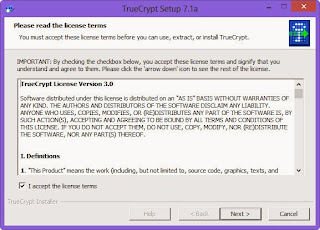
During ongoing installation process, you can choose to install Truecrypt for the all computer users or available only for you. You can create a restore point for restoring your system in state prior to this to restore everything back to its normal state if anything not goes well.
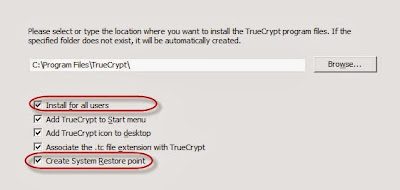
Once Truecrypt is installed on your PC, you’ll have multiple options to choose and to encrypt any particular partition or drive, go to ‘System’ then ‘Encrypt System Partition/Drive’ from the software home screen.

After that, you’ll have to select any desired hard drive partition or the entire drive. You’ll also need to define suitable option if you’ve single boot PC or multiple OS environment and click ‘Next’.
The first and foremost powerful encryption algorithm for your hard drive data encryption is AES 128 bit block level protection. You’ll be provided with utmost 8 types of encryption algorithm and functionality to test the encryption in real time.
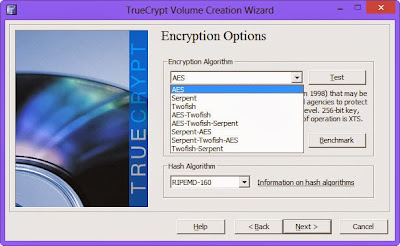
On the next screen, entre your desired password and click Next to begin encrypting the drive.
To decrypt already encrypted drive, choose option ‘permanently decrypt system partition/drive’ from the software home screen.
Note: if something goes wrong while performing partition/drive encryption or you might have forgotten the passwords at later stage, Rescue CD will help you in decrypting the encrypted data and helps in recovering data from such cases. Separate rescue CD needs to be created for every system you encrypt and we strongly recommended to keep it safe as long as your drive remains in encrypted state.
DiskCryptor
DiscCryptor V 1.0.757.115 is another powerful open sources encryption utility that’s specially created to provide full partition or drive encryption including system default partition. It has some good advantages and speed boost over TrueCrypt and supports the latest Windows 8 OS.
Basic user who wants to encrypt their sensitive data, might find Truecrypt difficult to operate at some point. However, simplified steps included in the DiskCryptor make users able to perform drive encryption easier than ever.
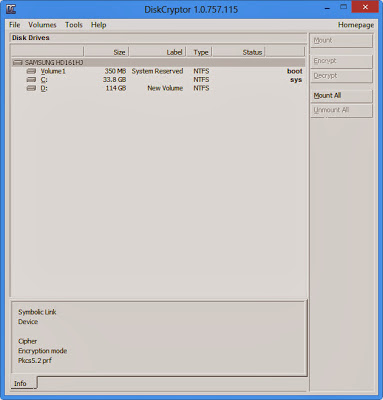
Detailed documentation and self-explanatory steps makes this software stand ahead from the rest of the softwares in this category. Developers at DiskCryptor included some outstanding features which were missed in TrueCrypt like support for Dynamic Disks encryption, transparent encryption of disk partitions & support for devices with large sector sizes, hardware AES encryption and few more.
DiskCryptor can be configured to run from the boot level if you’ve encrypted the system partition to have higher even more security.
It can be installed and run as a service on your computer and a small icon has been placed at the system tray to access it directly through a single click.
Due to its nature of providing sector level encryption, decrypting drives might takes time. However, speed of drive encryption still remains high and would take much less time than expected, even for higher capacitive storage media devices.
Note: You’ll be forcibly asked to restart your system after successful installation of this program. So don’t bother if you can’t able to access it immediacy after completing installation.
AxCrypt
Unlike above two programs, AxCrypt is quite simple and provides much easier way to encrypt or decrypt files residing on the system. It comes with right click integration functionality, so encryption and decryption of any files stored on the system is convenient and much easier. Still, the tool doesn’t comprises with the security and provides 256 AES encryption.
To password protect or encrypt any targeted files, open it in the file explorer window, right click on it and choose option ‘encrypt/ decrypt’ that file. To reedit files even after encryption, just double click on it and supply the previously set password. After then, you could able to edit and save it which greatly reduces your efforts on editing already encrypted files.
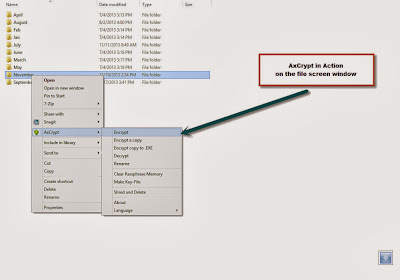
GNU Privacy Gaurd
GnuPG aka, GNU Privacy guard is an open source command line utility to provide particular file or entire volume encryption capability. The best part is, it also supports secure communication between two parties which makes this application unique and rock solid functionality.
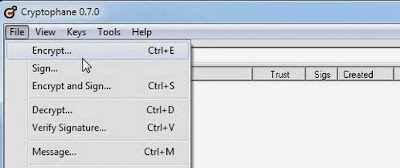
Disk or File encryption steps should be taken seriously, as these days no one knows when or how their data will be leaked. Businesses can face recession and heavy loss whereas user with leaked data can be tortured, blackmailed or ruined by accessing bank accounts and other confidential material.
The dark side is, many user with little lack of computer knowledge can unknowingly lost all of their stored hard drive data if they forget the passwords. However, data recovery from the encrypted drives can be possible and you can gain access to your important files using professional data recovery program and services.
Though, it might leave you with heavy debt as the recovery charges is little high for encrypted drives. If you’re lucky, can recover data from such drives only by using some good encrypted drive recovery program and it’ll not take that much cost.
Rescue CD offered by some encryption utilities can itself able to decrypt data or the volume if everything goes well. So it’s highly recommended that user should create at least one rescue CD before actually performing the data encryption operation.

