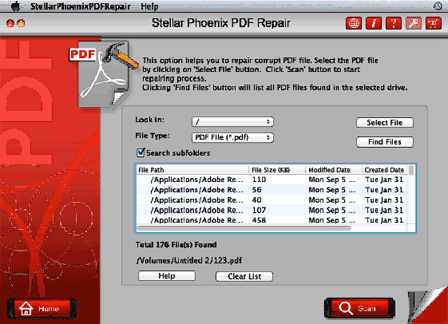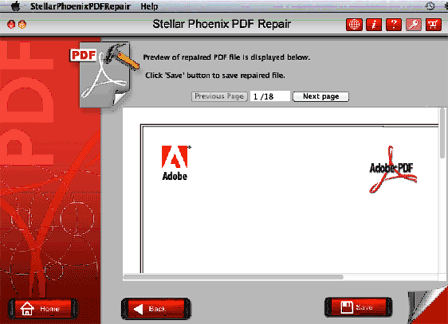PDF means Portable
Document Format, is a handy application to store important files &
information. PDF file can store text, graphics and other information
too. We can also make PDF files password protected & they provide
a good level of encryption. If anyhow the PDF file gets corrupted
then their exist possibilty of data loss.
Reasons of PDF file Corruption:
PDF files can be
corrupted due to no. of reasons and avoiding these things will help
in protecting our PDF files from getting damaged.
- Improper Download:
During download of PDF
files we should not interrupt download otherwise the PDF files
can get corrupt. Interrupted or incomplete download can lead to
PDF corruption.
- Problem during creation and uploading of PDF file:
PDF files also get
corrupted due to not creating or uploading PDF files in a proper way.
If the creator of PDF creates PDF incorrectly and if the uploader
messed up during uploading so whenever we will download that PDF, it
wont work.
- Corruption due to HTML tag:
HTML tag corruption
occurs whenever we try to view our PDF file in Word or any other text
editor.
So when we view our PDF
file in anyother editor then some tags automatically gets changed and
this leads to corruption in PDF file.
- Corruption due to virus:
PDF files can also get
corrupted due to virus attack. Sometimes virus modify the PDF files
and so information needed to load PDF becomes corrupted and so we
can't view file properly.
How to repair PDF files:
There are many PDF repair
tools available in market to repair corrruted PDF file. But before
choosing we should check all the features of the software. In my
opinion I personally recommend Stellar PDF Repair software. This
software is very effective in repairing the corrupted PDF file and it
is very easy to use too. You can download this product from
www.stellarinfo.com.
Some screenshots of
Stellar PDF Repair are:
Step 1)This is the main interface of Stellar PDF Repair for Mac. Click on "Repair PDF Files" and select the corrupted and damaged PDF files.
Step 2) In this screenshot, you can see "Look in" so click on "Select File" to select PDF file from a known location and by clicking on "Find Files" you can select PDF from the local drives.
Step 3) This step will show all all the PDF files in the drive that you have selected and then you can select the PDF files from the list and click scan.
Step 4) After the scanning is done, the software will show you the preview of all the files repaired and just click on "Save" button to save all the repaired files.
If you too have any
problem related to PDF then Stellar's PDF repair software is a great
medicine to heal your corrupted PDF file. Stellar PDF repair software
recovers files in exact formatting as it was in the original
document. The PDF repair for Mac has many pros and few cons like the
software does'nt repair PDF files which are password protected.
Otherwise, it's a tool that will surely prove its significance.